

Click on the question below to find the answer.

How do I connect to Wi-Fi?
Book A Librarian, a One-on-One appointment service (20-30 minutes) with a librarian at CCU’s Clifton Fowler Library.
Learn how to research like a professional librarian. Book A Librarian is all about saving you time. By giving us your topic for your research, we can prepare some search strategies for you before we meet. It is a productive meeting together with plenty of sources, tips and tricks that are tailored specifically for you!
The current edition of the citation manual is the authority for how to cite and format in the style you are required or choose to employ. Almost all of CCU's resources provide a citation generator for the resource you are viewing. Additionally, there are many online resources that can help explain the manuals or help generate citations.
To find your citation manual, locate CCU's citation tools and more, please view the Writing Guide
Watch this library tutorial on how to find citations already created for the resources you find.
Articles can be found in a number of ways depending on the type of resource and other variables. The most common ways to search are
1. Finding the relevant subject guide for your topic and finding a database on that subject within the guide. 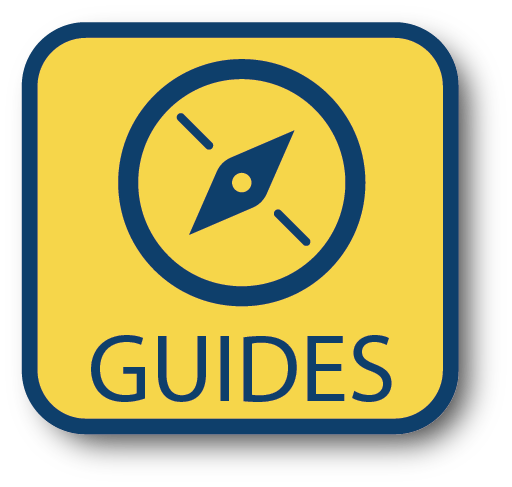
2. Searching EDS, a general search box on the library's homepage. Simply navigate to https://ccu.edu/library and click on the yellow articles tab in the center of the screen. Enter your search term there and click search.
Finding full text can be frustrating and the answer to why you are unable to find it is complicated. Here are a few things you can try.
1. Make sure you have the "Full Text" limiter selected in your search. 
2. Chat with a librarian for help. 
3. Interlibrary Loan. If CCU doesn't have access to the full text you are looking for, submit a request for this full text to be borrowed from another library. Simply email a full citation of the article you are looking for to cculibrary-ill@ccu.edu
Error messages from any website or database can be caused from a number of problems. Here are some helpful tips to try and troubleshoot this yourself before asking for help.
1. Try clearing your browser's history. View this page to learn how.
2. Try chatting with a librarian to see if they can quickly solve this issue. 
3. Submit a work order a librarian will get to the bottom of the issue and help you find resources you need in the meantime.
If you already know the article you want to view and you can't seem to find it in EDS, you can search by journal title instead.
1. navigate to https://ccu.edu/library
2. click on yellow articles tab.
3. click on "Search by journal title or subject" link.
4. Search by journal title rather than by article title.
Watch this Library Tutorial on Finding My Article to search by journal instead of by article title. - 
Watch this library tutorial about Peer Review - 
Peer Review is a process that an article goes through before being published in a reputable peer reviewed journal.
While peer review can cause some drawbacks, such as ideas being dated since the process takes time and that rejected research is common and can cause accepted research to be more mainstream
Peer review is good for
If you need help finding peer reviewed articles be sure to check a box like this one when searching. 
Be sure to Book A Librarian if you need help finding peer reviewed sources. 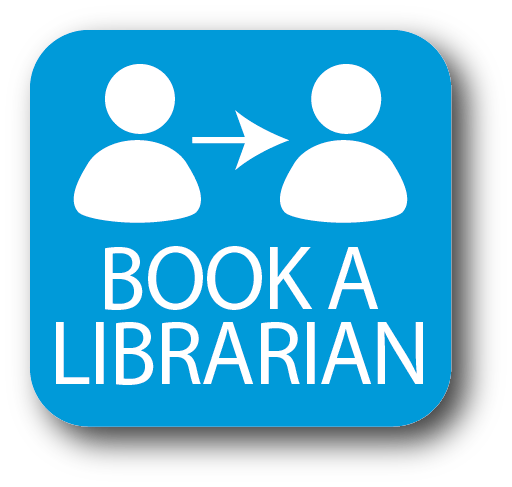
You may come across a button that mentions Scholarly. Usually this button is paired with Peer Reviewed. 
What does it mean? In terms of these databases it is merely a synonym of Peer Reviewed. In fact there are several words that describe a high quality article that is 9 out of 10 times peer reviewed.
Whichever word is used, it tends to mean a quality article from a reputable journal.
Yes! while CCU students and employees primarily use the library, members of the community are welcome as well.
To view our complete Checkout Policy click here.
eBooks make up 2/3's of the library's owned collection (i.e. not articles).
Here is a complete guide to how to access an ebook.
If this guide is not helping. Please try connecting with the library.
If you already know the article you want to view and you can't seem to find it in a library database, you can search by journal title instead. A method that can confirm whether CCU has access to the article you are looking for.
1. navigate to https://ccu.edu/library
2. click on yellow articles tab.
3. click on "Search by journal title or subject" link.
4. Search by journal title rather than by article title.
Fines are .20/day per item.
For reserve items, fines are .20/hour per item.
Paying Fines: Fines and replacement fees can be paid for with cash, check, or an Amazon gift card emailed to the library at cculibrary@ccu.edu. Please include your name and student ID number in the email.
There are many borrowing options available and they are listed on this page.
Interlibrary Loan's can be requested by simply sending a complete citation of the resource you need to cculibrary-ill@ccu.edu
After you have signed up for an appointment you should have received an email confirming your appointment. Within that email you can edit or cancel your appointment. If you cannot access this confirmation email feel free to contact the library and we can edit/cancel your Book A Librarian appointment.
Primary Sources are sources that allow researchers to get as close as possible to original ideas, event, and empirical research as possible. Such sources may include creative works, first hand or contemporary accounts of events, and the publication of the results of empirical observations or research.
The library's hours can be accessed at https://libguides.ccu.edu/about/hours . For the fall and spring hours are generally:
Sun. 2:00 pm - Midnight
Mon. 7:30 am - Midnight
Tues. 7:30 am - Midnight
Wed. 7:30 am - Midnight
Thurs. 7:30 am - Midnight
Fri. 8:00 am - 5:00 pm
Sat. 10:00 am - 5:00 pm
*Note that the hours change over the holidays, school breaks, and during the summer months.
As you begin your research project, see this brief tutorial that walks through the following topics:
1. Understanding the assignment
2. Topic development
3. Searching for information
4. Evaluating resources
5. Citing sources
AGo to the Account Login page and log in to your account. From there you will see the books you have checked out and have the option to renew items.
The arrival date of your item will depend on which platform it was borrowed from.
Books borrowed through Prospector will generally arrive in 3-5 days.
Articles borrowed through InterLibrary Loan will generally arrive in 48 hours. Books through InterLibrary Loan may take 1-2 weeks.
Books borrowed through Mobius generally arrive in 2 weeks.
Books can generally be checked out for 3 weeks with 2 renewals. Prospector items are 3 week checkouts with 1 renewal. See additional checkout policies.
Your library card number is the same as your CCU ID Number. At the library, we can look up your account or checkout books using your full name.
1. Log in to your CCU Library account
2. Under the "My Account" header you will see "Titles on Hold." Click through on this link to see any holds that are ready for pickup along with pending holds.
xxx
There are 6 individual study rooms in the library that are not on a reservation system. To reserve an individual room, contact the Circulation desk at 303-963-3250.
There is one small conference room that can be reserved online through the website. To reserve it:
1. From the CCU Library page, click on "Services" which will give you a drop down menu with "Study Rooms" as an option. Click on that link.
2. Click on the "Reserve a Conference Room" tab, which will allow you to search from and choose available times the room is open.
The library's Gifts and Donations Policy information can be found under the About --> Gifts and Donations tab. If you are interested in making a donation to the CCU library, you can contact Oliver Schultz, (303) 963-3257.
TTo make a purchase recommendation, click on the "Suggest a Purchase" link on the right hand side of the page or go to the dropdown box Ask -->Suggest Purchase. From this new page, click on the "Buy this" link and fill out the form.
It does! Visit the Clifton Fowler Library's Exemplary Research Paper Award page to see past winners, important dates and paper criteria.
To sign up for text notification:
For further information, visit the Text Message Notifications page.
Check with Financial Aid to determine if you are eligible for Work Study, then submit your resume to Michael Aman. Openings will also be posted on the Student Employment Job Board as they become available, though between semesters is a good time to submit resumes. Contact Michael Aman with any questions.
CThe books at the Clifton Fowler Library are in two main sections. The main level contains our reference books (noted by an REF in their call number). Downstairs are all of the circulating books that can be checked out. Note that there are many ebooks available as well. All of these appear when doing a book search in the catalog.
No. Book A Librarian is completely free to you to use as often as you want.
Yes. In a Book A Librarian we show you how we found the things we found as well as help you develop your topic. You are welcome to use Book A Librarian as often as you need.
Unfortunately no, while multiple topics could be easily covered in 30 minutes, librarians spend considerable time preparing for these sessions and doubling up topics takes much longer to prepare. To get around this, book adjacent sessions so that the librarian has a manageable load of prep and you can have your topics covered at the same visit, which might not last as long as the two or more sessions would normally take.
Yes. Indicate any information you would like in the “Research Topic” field, including but not limited to: what you need help with specifically, the librarian you met with the first time, a preference to meet with him/her again, a narrowed focus of your topic that you need more advanced help, etc.
Great question! In your first appointment we will make a phone call to help establish connection, from there and all appointments for you thereafter, we ask that you use Zoom. Zoom is free and requires you to install nothing, but allows the librarian to show his/her screen with you so that you can follow along visually.
If you require ADA please indicate this in your appointment information.
Address: 8787 W. Alameda Ave. Lakewood, CO 80226 Phone: 303-963-3250 Email: cculibrary@ccu.edu